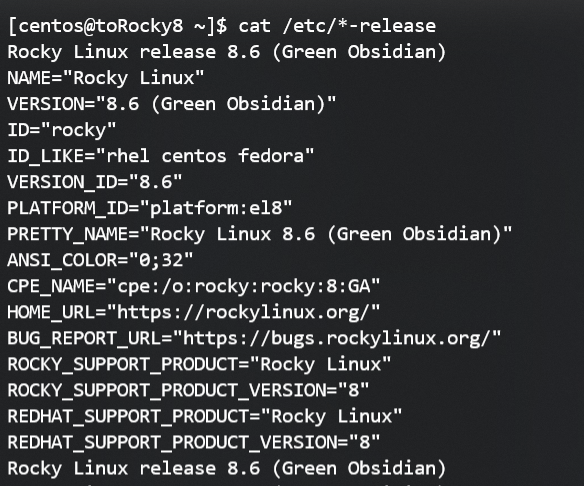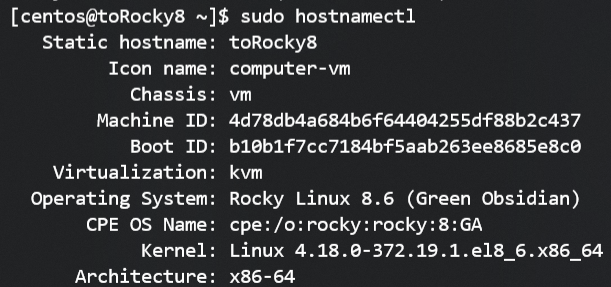Backup Centos 8
We started the migration process with backup. We do have nightly backups, but before upgrading, we made a snapshot to revert back when something goes wrong. In other words, keep verified backups.
Login to the server
ssh -i <your-key-name> centos@server-floating-ip
Following are the steps to migrate to Rocky 8 from CentOS Stream, CentOS, Alma Linux, RHEL, or Oracle Linux.
Download Migration script
curl https://raw.githubusercontent.com/rocky-linux/rocky-tools/main/migrate2rocky/migrate2rocky.sh -o migrate2rocky.sh
Set permission
sudo chmod u+x migrate2rocky.sh
Execute the script
sudo ./migrate2rocky.sh -r
Completion
After finishing you will see the below message
Complete!
Done, please reboot your system.
A log of this installation can be found at /var/log/migrate2rocky.log
Verification
Run one of the following commands to verify your OS was migrated properly
cat /etc/*-release
The result would look something like this
Or
sudo hostnamectl
The result would look something like this