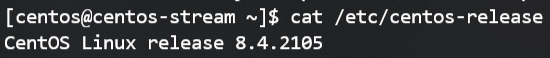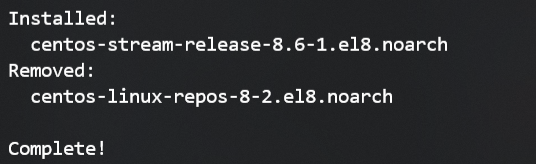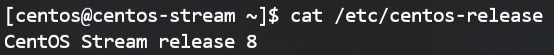What is CentOS
CentOS is an acronym for Community Enterprise Operating System, and it is a 100% rebuild of RHEL (Red Hat Enterprise Linux). While RHEL costs money, CentOS offered as a free community-supported enterprise Linux distro. Users who are good at Linux and don’t want to invest money on RedHat support fees is always selected CentOS. This will save money and enterprise class software. However, the free ride is over. Centos Linux 8 EOL at December 31, 2021.
Centos Stream
CentOS stream seats between Fedora and RHEL. In other words, CentOS Stream is a rolling-release distro for RHEL. It acts as a gateway between Fedora and RHEL. CentOS Stream continues after that date, serving as the upstream (development) branch of Red Hat Enterprise Linux. When CentOS Linux 8 (the rebuild of RHEL8) ends, your best option will be to migrate to CentOS Stream 8. It has regular updates like Centos8.
This article describes, how to change Centos Repositories to Centos Stream repositories.
Backup your Data
Its advised to take the backup of all your necessary data.
Check the current CentOS release
Ensure the current release is CentOS 8 by typing the following command.
cat /etc/centos-release
The result will look like this:
Install Stream repos
sudo rpm -ivh https://vault.centos.org/centos/8/extras/x86_64/os/Packages/centos-release-stream-8.1-1.1911.0.7.el8.x86_64.rpm
Disable Centos-Linux repos
sudo sed -i 's|enabled=1|enabled=0|g' /etc/yum.repos.d/CentOS-Linux-*
Disable Media repo of Centos Stream
sudo sed -i 's|enabled=1|enabled=0|g' /etc/yum.repos.d/CentOS-Stream-Media.repo
Clean
sudo dnf clean all
Install Centos release stream
sudo dnf install centos-release-stream -y --allowerasing
After successfully installation, the result will look like this:
Swap repo
sudo dnf swap centos-{linux,stream}-repos -y
Sync
sudo dnf distro-sync -y
Check CentOS 8 stream release
Verify the current version is CentOS 8 stream by typing the following command.
cat /etc/centos-release
The result will look like this: