Is a pre-configured, ready to run image for running MySQL on STC Cloud. MySQL is the world’s most popular open source database. Whether you are a fast growing web property, technology ISV or large enterprise, MySQL can cost-effectively help you deliver high performance, scalable database applications.
Image Environment:
MYSQL Image support the following OS:
| OS | MySQL 5.6 | MySQL 5.7 |
|---|---|---|
| Ubuntu 16 | Yes | Yes |
| Ubuntu 18 | N/A | Yes |
| Centos 6 | Yes | N/A |
| Centos 7 | N/A | Yes |
MySQL Environment in Ubuntu OS
- MySQL version: MySQL5.7.28
- MySQL configuration file:
/etc/mysql/my.cnf - MySQL data directory:
/var/lib/mysql/
Default Settings in Ubuntu OS
The grant tables define the initial MySQL user accounts and their access privileges. The default configuration consists of:
- A privileged account with a username of root. The root user has remote access to the database.
- An anonymous user without remote access to the database server. This user can only connect from the local machine and it is only intended for testing.
- A test database only intended for testing.
MySQL Environment in Centos OS
- MySQL version: MySQL5.7.28
- MySQL configuration file:
/etc/my.cnf - MySQL data directory:
/var/lib/mysql/
Default Settings in Centos OS
The grant tables define the initial MySQL user accounts and their access privileges. The default configuration consists of:
- A privileged account with a username of root. The root user has remote access to the database.
Launch an Instance from an Image:
- Login into bluvalt horizon with your “username” and “password”.
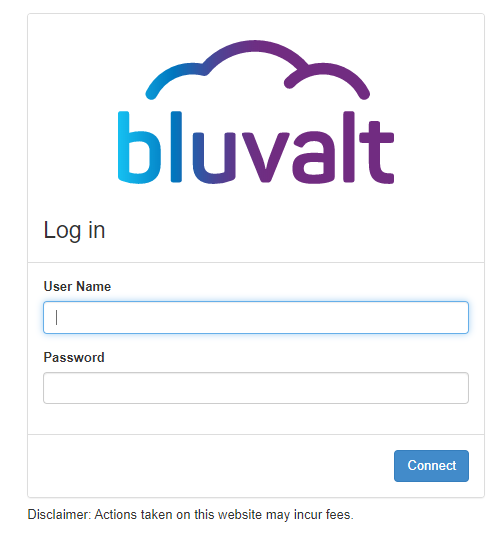
Then go to (Project → Compute → Instances).
On Instances page, click Launch Instance button at the top right corner then, Launch Instance dialog will appear.

- Choose MYSQL 5.7 image that is sutabel for you.
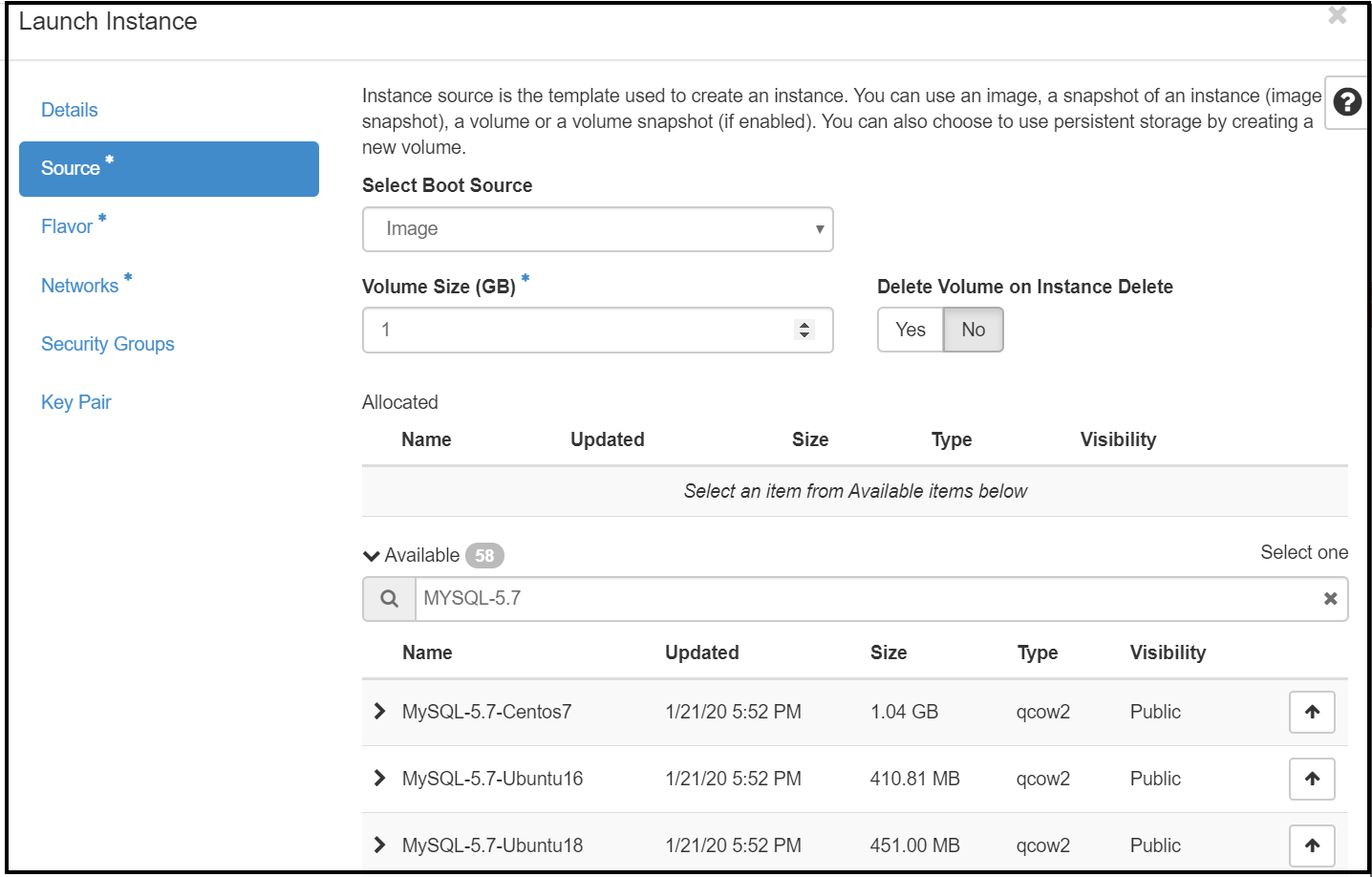
- Add your public IP into your security group (press network tab then go to security group click manage rule then click add rule button).
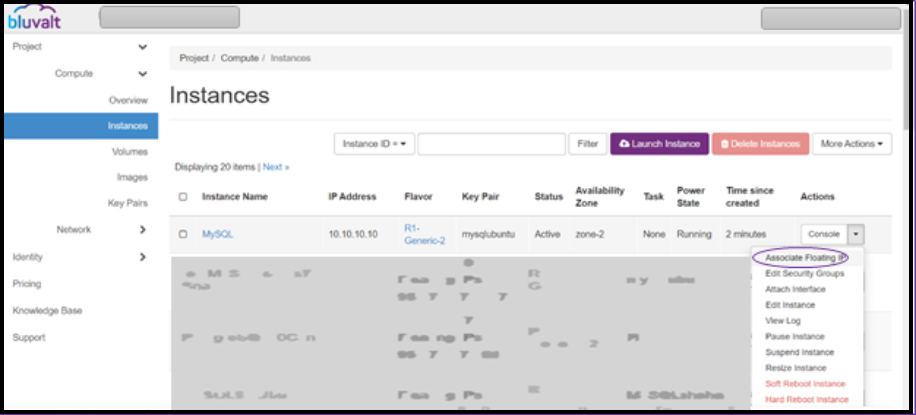
Make sure that port 22 (SSH) is allowed through your Security Group.
Connect To Virtual Machine
Linux OS:
In command line type:
ssh -i key.pem ubuntu@YourIP
If you are using CentOS flavor, the default username is centos.
Connect using Windows OS:
Connect to your MV using putty
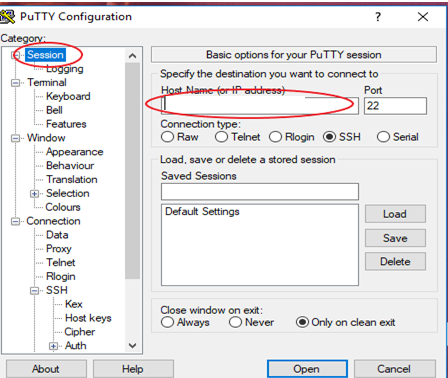
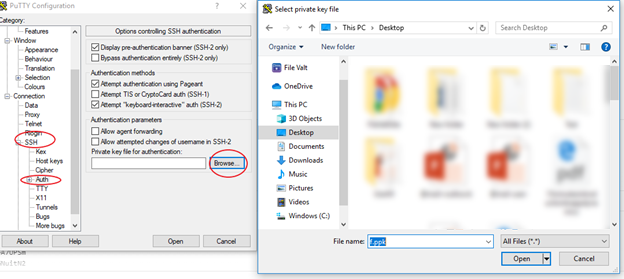
For more details, check how to access linux from windows client
Log in to MySQL:
Ubuntu OS:
To log in to MySQL by the user root and password 123456
mysql -u root -p
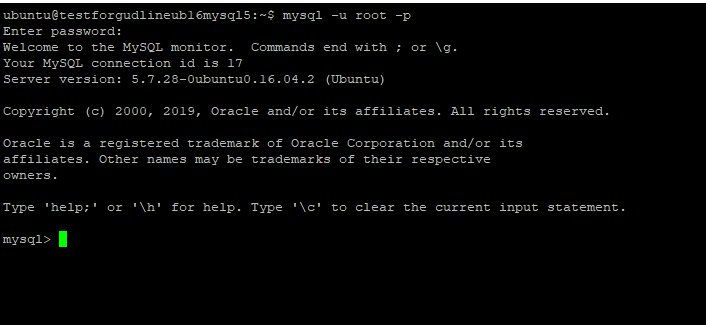
To change the user root password:
SET PASSWORD FOR 'root'@'localhost' = PASSWORD('auth_string');
Centos OS:
Centos7:
IF you use Centos7 and you want to log in to MySQL as root use the password _Test!1234
mysql -u root -p
To change the user root password:
SET PASSWORD FOR 'root'@'localhost' = PASSWORD('auth_string');