Normally customer is having a confusion about the Bandwidth measuring, In Bluvalt servers, we have limited Bandwidth based on the Flavor. You can check here the MAX bandwidth allowed in each flavor. In this tutorial, we are checking how to measure bandwidth between two Windows virtual machines in same VDC.
iPerf3 is a tool for active measurements of the maximum achievable bandwidth on IP networks. It supports tuning of various parameters related to timing, buffers and protocols (TCP, UDP, SCTP with IPv4 and IPv6). For each test it reports the bandwidth, loss, and other parameters. This is a new implementation that shares no code with the original iPerf and also is not backwards compatible.
| Operating System | Flavor | Datacenter |
|---|---|---|
| Windows Server 2016 Standard Edition | R1-Memory-4 | RUH2 |
The Maximum bandwidth allocated to this Flavor is 500Mbits/Second. Deploy two Virtual Machines with this Operating system and Flavor. This Video tutorial will explain you on how to Deploy Virtual machines in VDC.
- For this particular test, we suggested you to turn off Firewall in both machines
- Download IPERF from the this Link
- Extract the Archive
- Copy the these files in your C:\
iperf3.exeandcygwin1.dll
When running a dir command from both machines, it will look like this
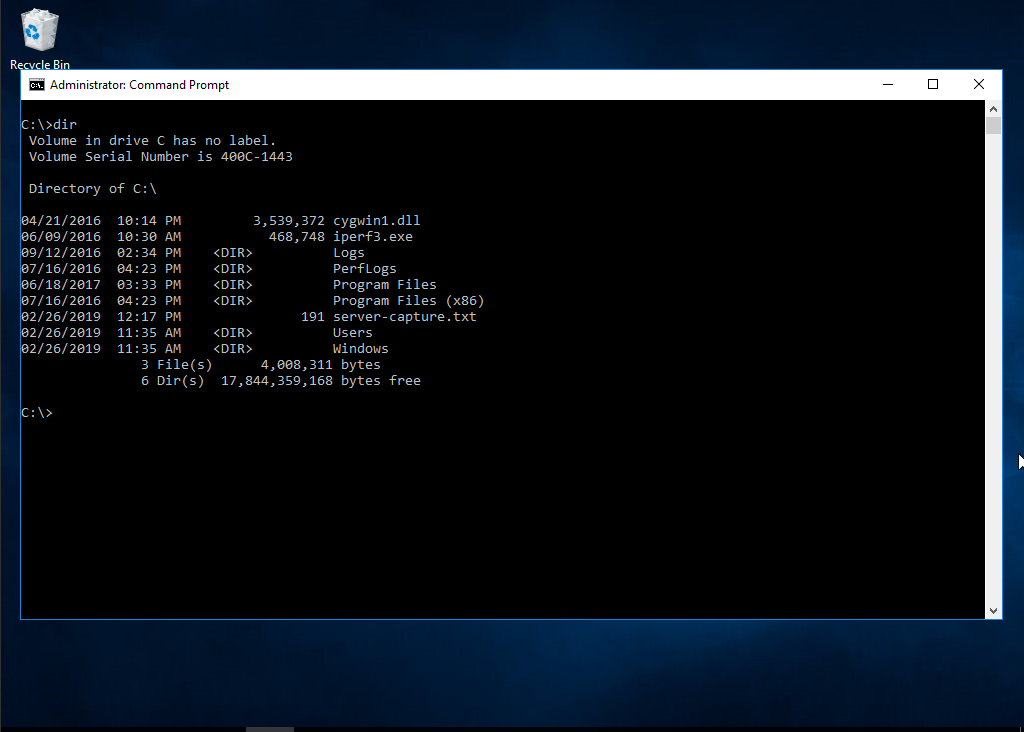
Our first machine with IPaddress 192.168.1.4 will be act as a Server. IP may change on your Environment
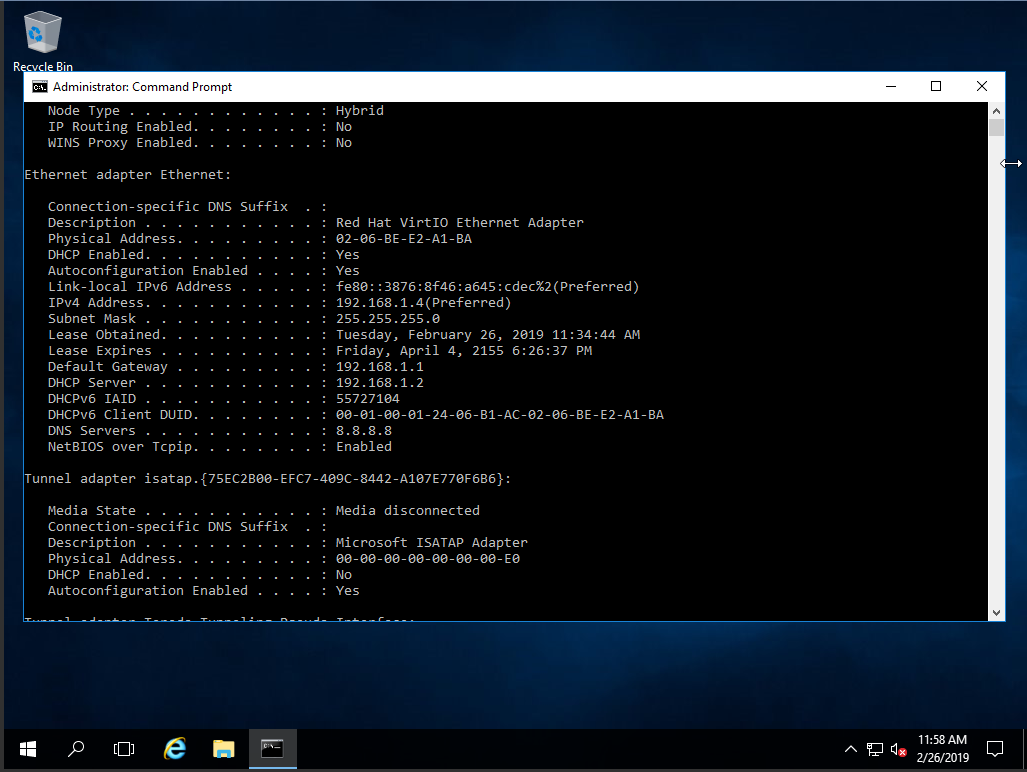 Here come our Second server
Here come our Second server 192.168.1.5. It will be our Client
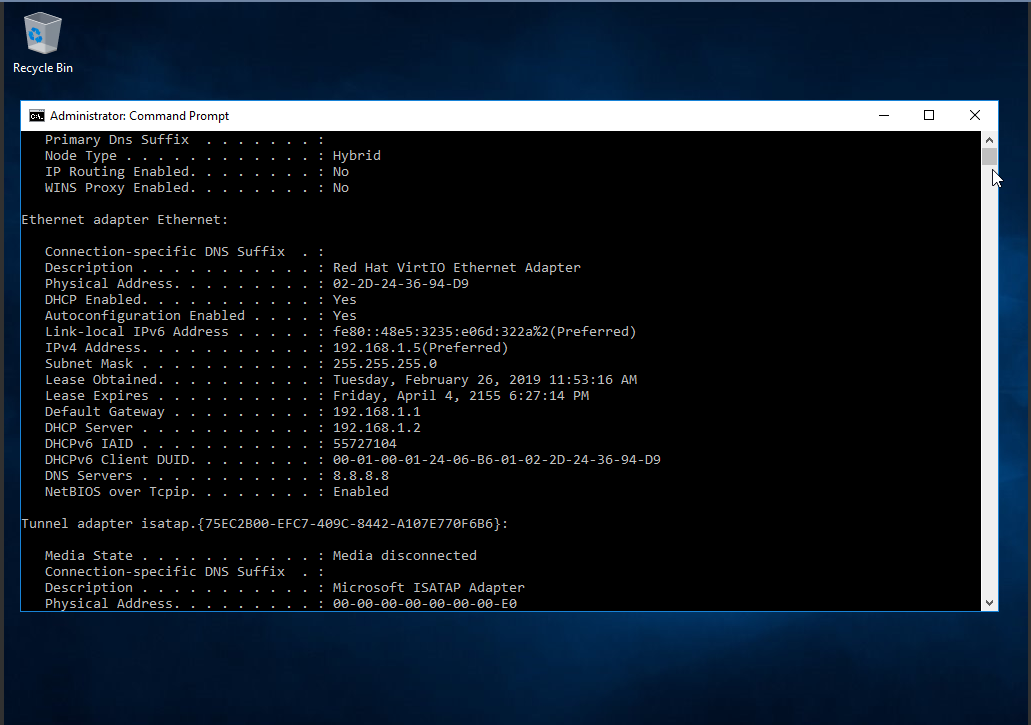
OK, Lets run the Test, Run the below command in your IPerf server
iperf3.exe -s
Same like Run the command in client. This command we are asking the Client to connect to IPerf Server
iperf3.exe -c 192.168.1.4 -i 2
Watch the Client, you can see the below Output.
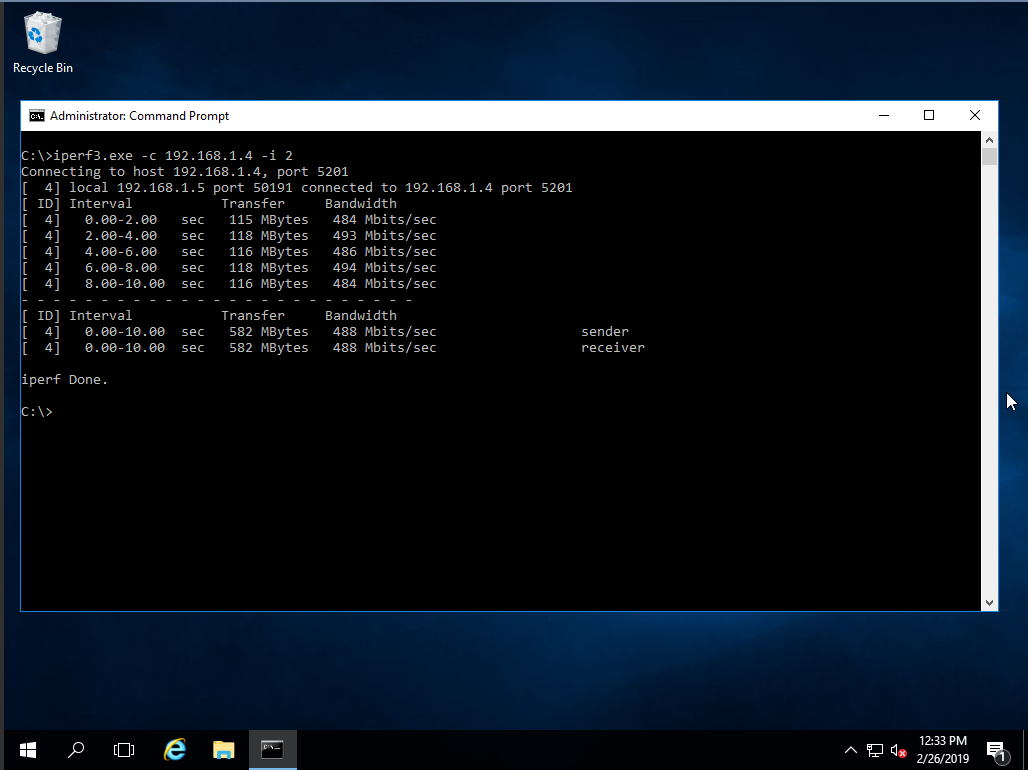 And you can see that, Bandwidth in 500Mbits/sec which is Expected.
And you can see that, Bandwidth in 500Mbits/sec which is Expected.
Now take a look at the IPSerf client, it will see like this.
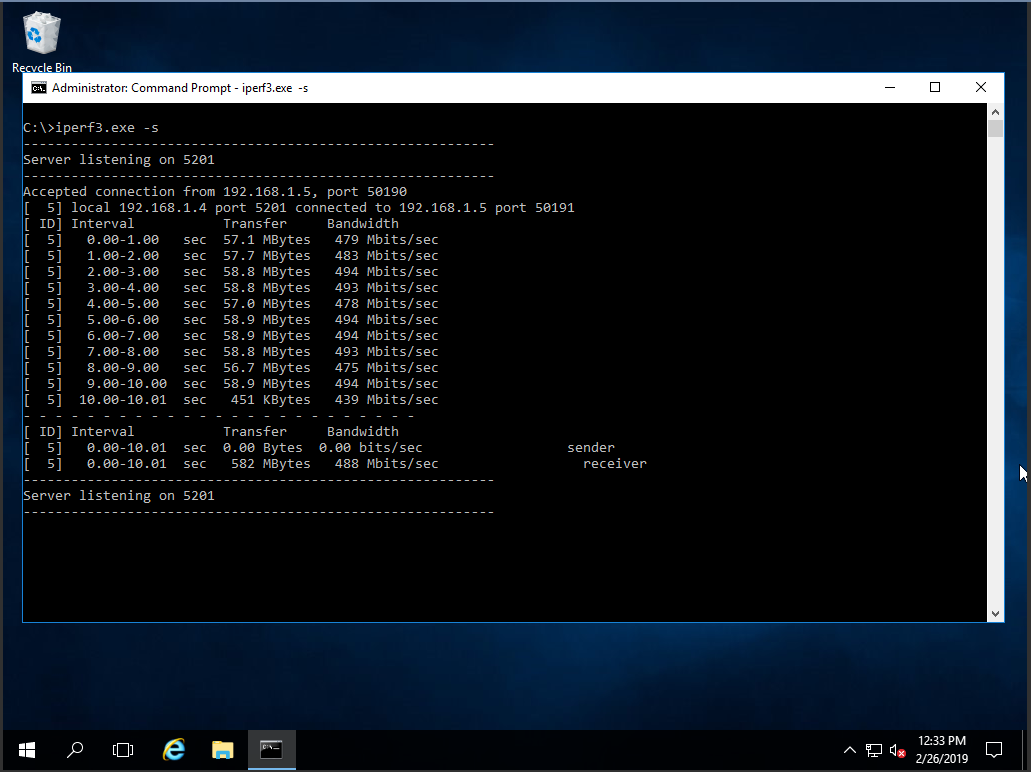
From the above performance test you can see that, Servers are getting the guaranteed network bandwidth. If you are find a huge variation in the bandwidth figures, please dont hesitate to come back to us. We Bluvalt team is Happy to help you all the time.