Preface
When you created a 200GB disk in Centos and after logged in you will only see small partition which is default allocated. This article will tell you how to extend it to the required size. In this example I created a 200G disk but inside the machine i can see only 8G
fdisk /dev/vda
Create a new Partition using above command. And the following picture will guide you to do it
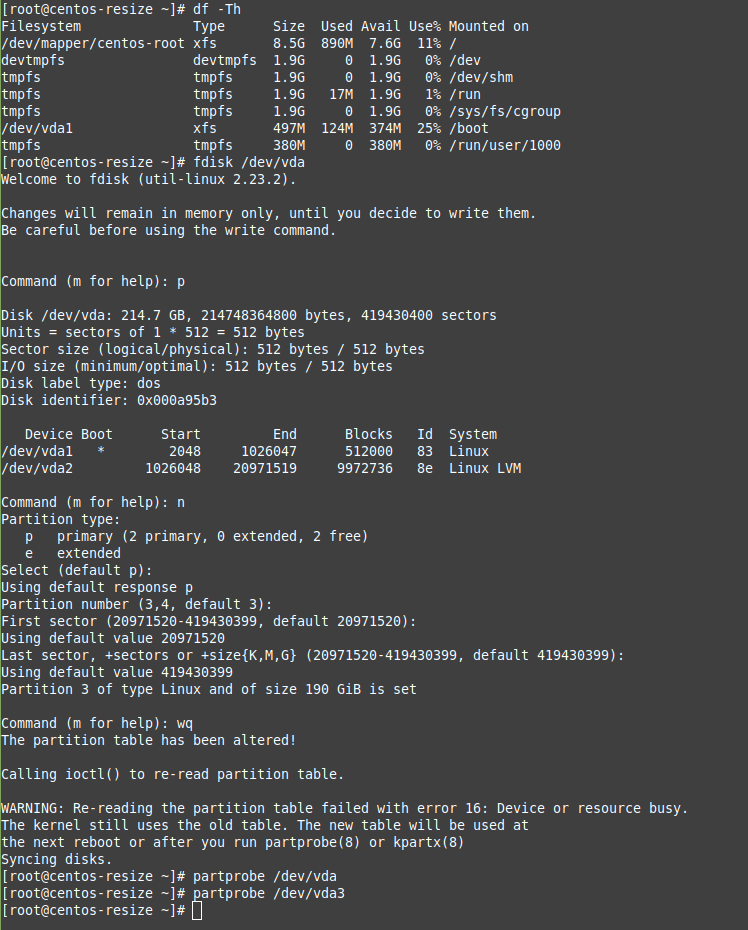
Once you Done with the Partition, enter the following Command. This command will tell the Operating System about the changes in the Partition Table.
partprobe /dev/vda
partprobe /dev/vda3
Create a Physical Volume using following
pvcreate /dev/vda3
Now extend the Volume
vgextend centos /dev/vda3
Extend the Logical Volume to full size
lvextend -l 100%FREE /dev/centos/root
Now Extend your /root
xfs_growfs /
After this, you can see your partition is Extended to 100%