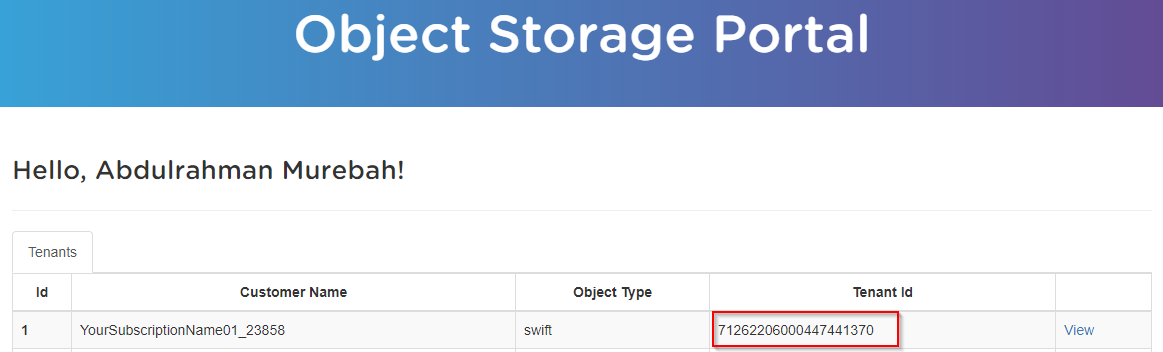Subscription to the new Object Storage are done through STC CLOUD by dowing the following from your account,
1- Navigate to MARKETPLACE>Usage-based Services
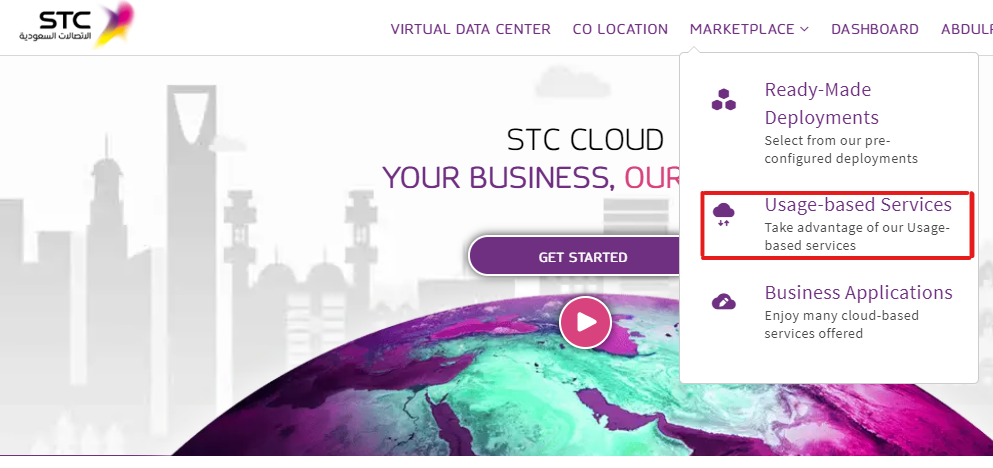 2- Click on Object Storage
2- Click on Object Storage
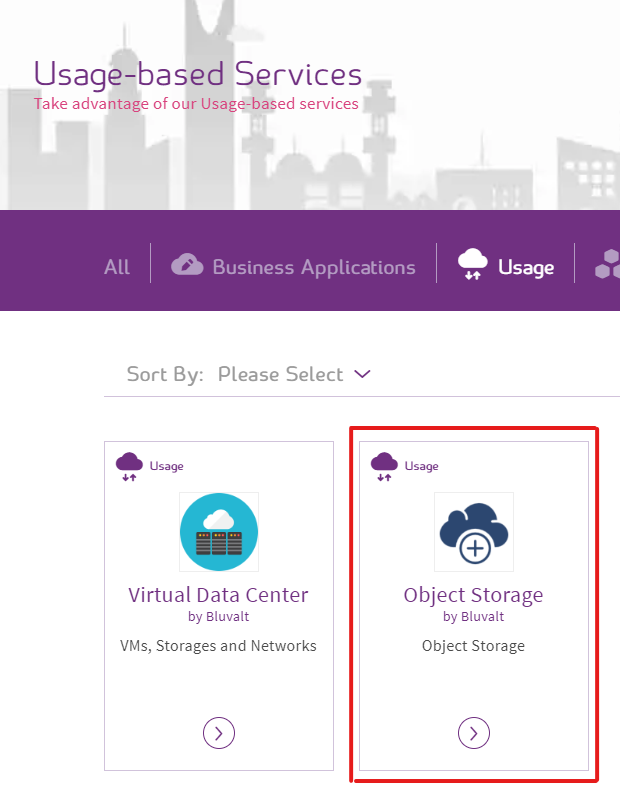 3- Select your availability zone and click on Activate
3- Select your availability zone and click on Activate
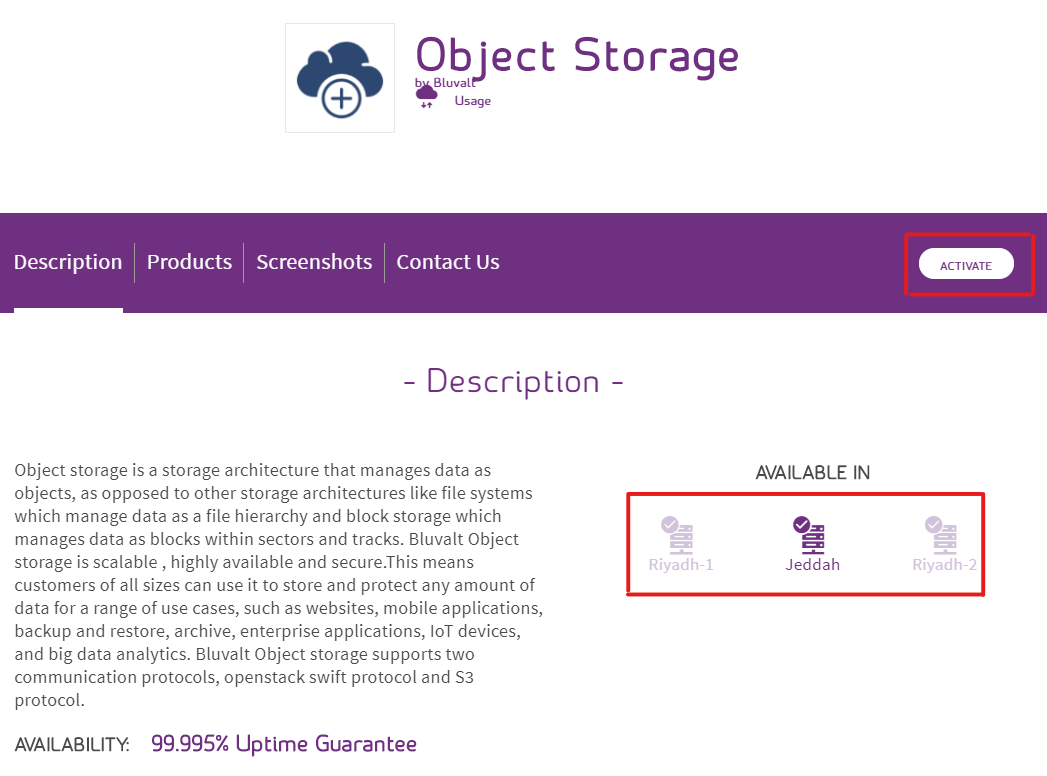 4- Fill the required information where “Subscription Name” will be your tenant name, “Username” is the user who will be accessing this tenant nad “Storage Type” will be either Swift or S3. Then, click on Activate
4- Fill the required information where “Subscription Name” will be your tenant name, “Username” is the user who will be accessing this tenant nad “Storage Type” will be either Swift or S3. Then, click on Activate
 5- The following screen will show a Pending state and the datacenter location, allow it some time to turn to activated state
5- The following screen will show a Pending state and the datacenter location, allow it some time to turn to activated state
 6- The following screen shows that the tenat state is Active and ready for use
6- The following screen shows that the tenat state is Active and ready for use
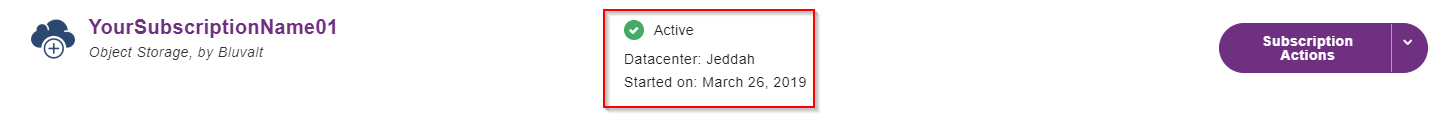 7- On the upper-right corner, click on “Subscription Actions” then “Go to service”
7- On the upper-right corner, click on “Subscription Actions” then “Go to service”
 8- Here you can see your tenant information, your Tenant ID is what will be used later in all operations
8- Here you can see your tenant information, your Tenant ID is what will be used later in all operations